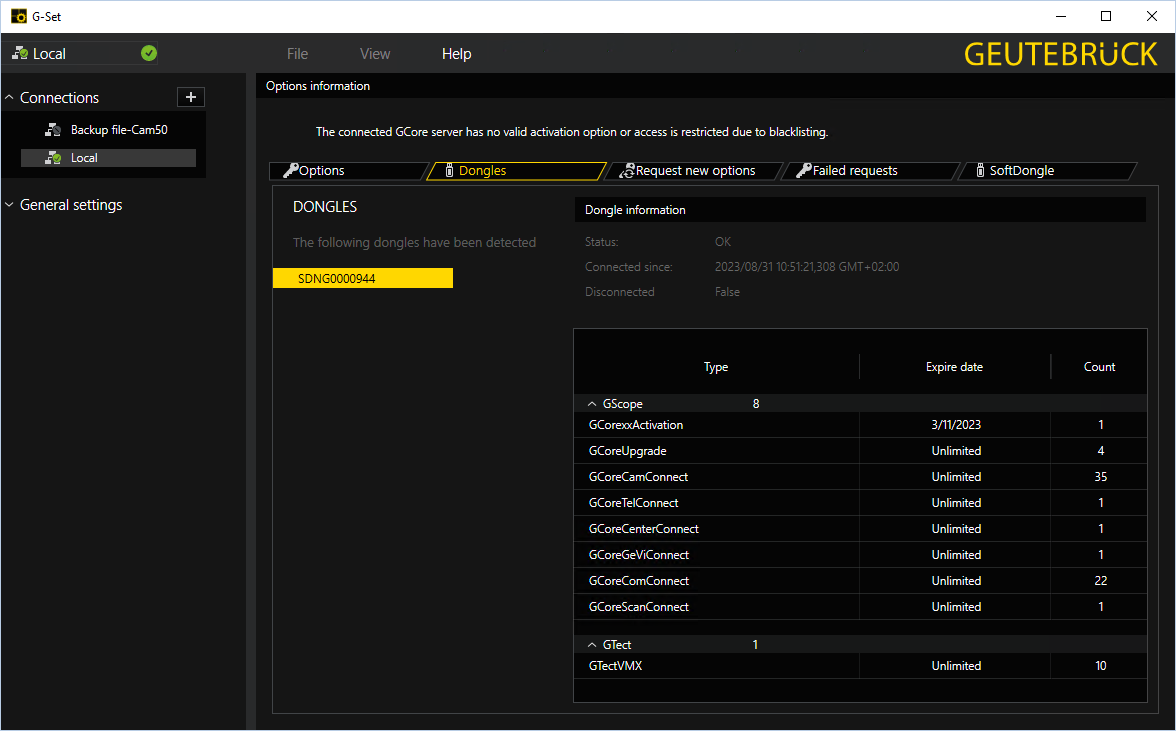Activate Softdongle
A soft dongle is only required if you use the traditional licensing model (see License Overview).
Using a softdongle for your system environment requires a few steps. If it is a virtual machine, it must be in a domain. You also need a serial number. This serial number will be sent to you with the order confirmation if you have ordered a softdongle from your service partner.
You can also activate your soft dongle in the G-Core SAM (see Activate Softdongle).
How to activate a softdongle in G-Set:
On the Options page of G-Set, you can generate an SMI file containing all the necessary information about your system.
-
Click on the SoftDongle tab and enter the received serial number. Then click Create.
Enter the received serial number and make sure that it is correct, otherwise the request will be rejected and you will have to repeat the process.
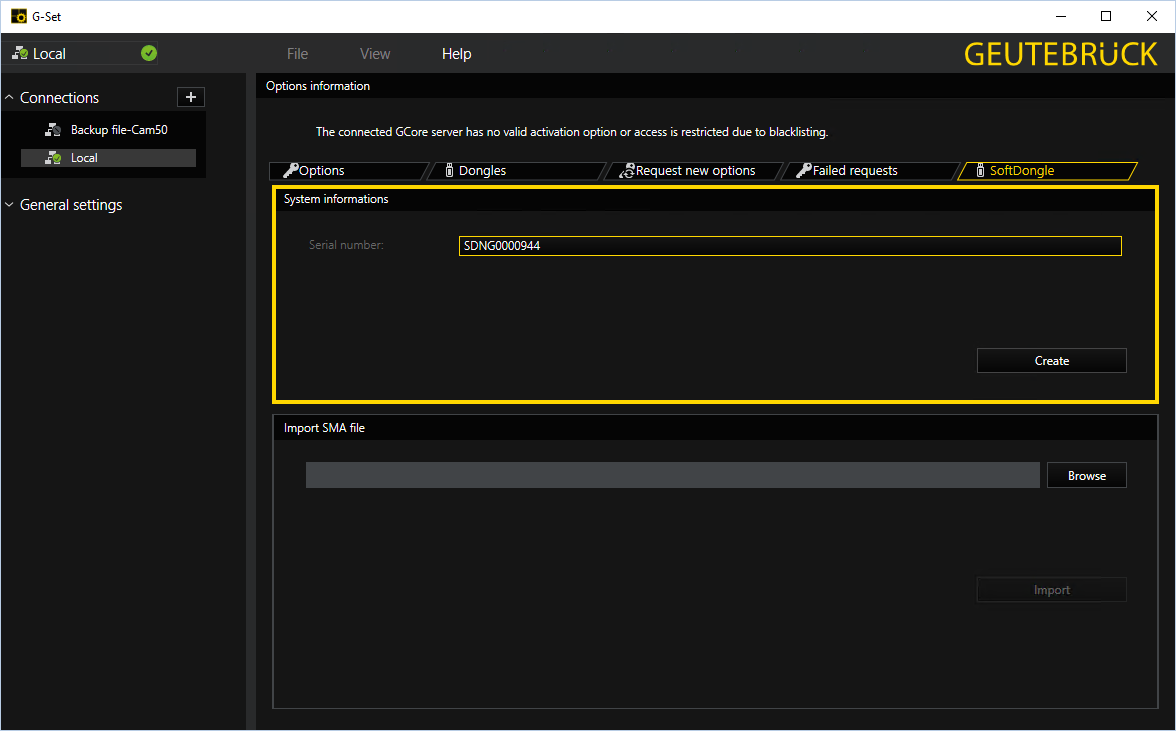
-
If the system requirements are met, you can download the dongle request file (.SMI) and send it to your service partner to create the softdongle file.
-
If you have received the dongle activation file (.SMA) from your service partner, you must import it. Click Browse to select the SMA file and then Import to import it.
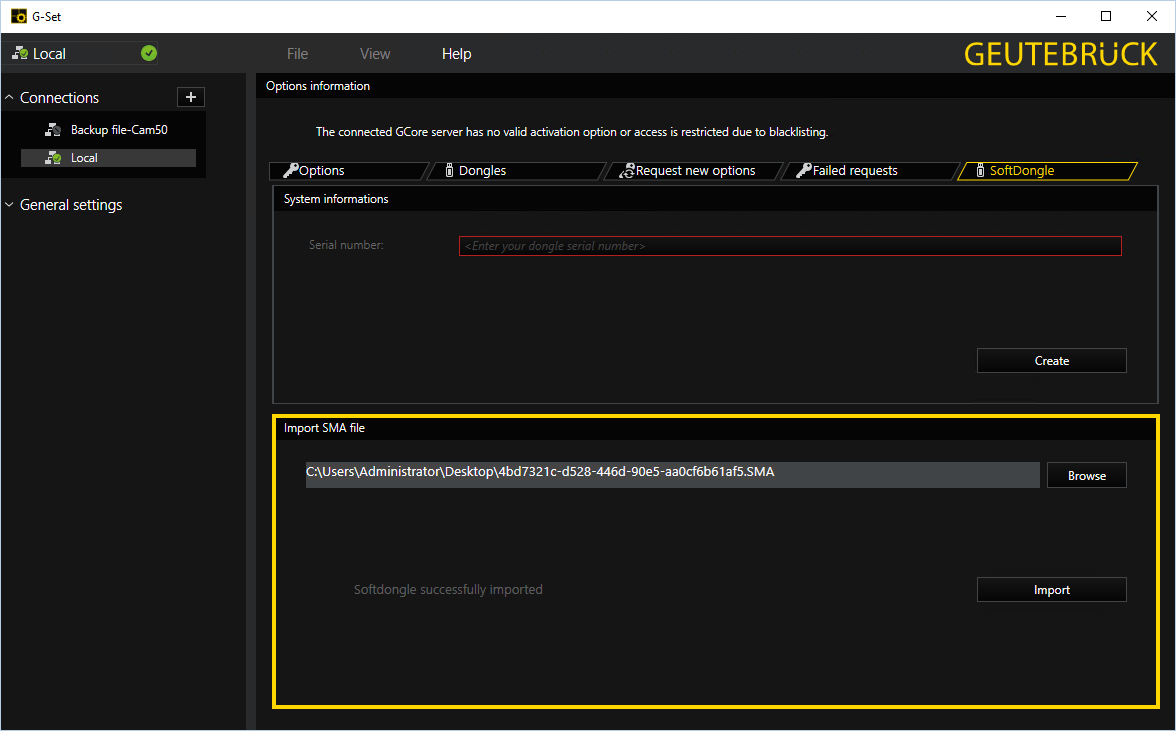
-
If the import and creation of the soft dongle was successful, the connection will be disconnected, and after reconnecting to the server, the new dongle with the license will be in the Dongles tab.